價格:免費
更新日期:2019-04-24
檔案大小:93.3 MB
目前版本:2.1
版本需求:需要 iOS 9.0 或以上版本。與 iPhone、iPad 及 iPod touch 相容。
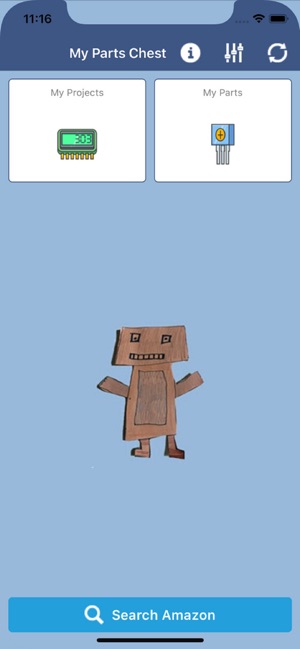
My Parts Chest helps hobbyists and makers manage their projects and parts inventory. Keep track of your projects and parts and share projects with other users!
Enter your projects (including description, photos, steps, and parts) manually or download from shared projects from our cloud server.
Enter your parts manually, capture them from Amazon or our cloud server, or import your existing parts list from a CSV file. You can also export your Parts Chest (or selected parts) to an Excel spreadsheet directly from the app.
My Parts Chest also lets you keep track of where your parts are located (bins) and how many you have on-hand (stock quantities). And if you don't have an item (or enough of them) on-hand to build your favorite project, just use our 'Find on Amazon*' feature to purchase them on-the-fly.
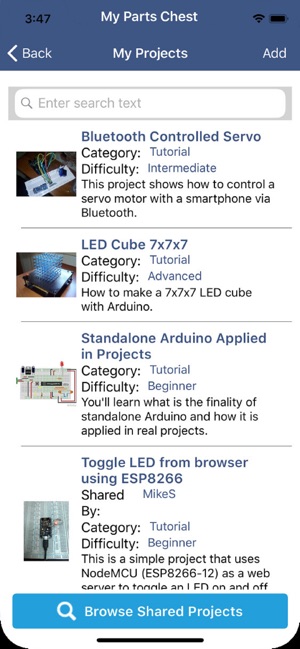
Features Include:
- Enter Projects manually
- Browse, search, and download shared Projects from our cloud server
- Enter/Search/Sort parts including Brand, Part Number, Category, and Description
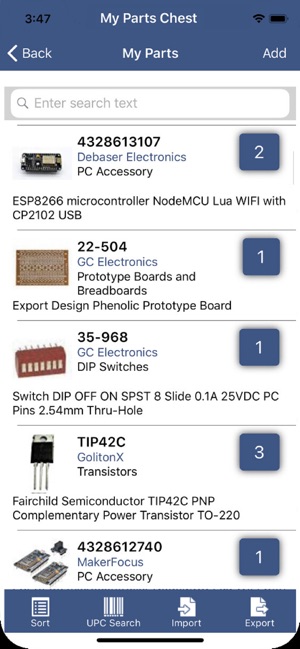
- Take or attach a photo to each part and project
- Link to the part's Datasheet
- Setup unlimited user-defined categories
- Setup unlimited user-defined bins
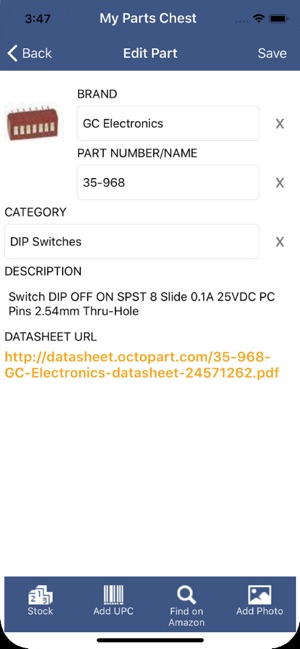
- Track quantities on-hand in each bin
- Search for parts on Amazon*
- Buy parts on Amazon and add to Parts Chest*
- Import parts from CSV
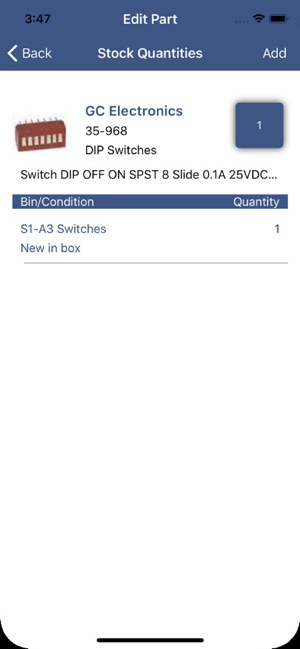
- Export parts to Excel
- NEW in Version 2.1: No user registration or login required. Just download the app, launch it, and start tracking your projects and parts!
*Amazon and the Amazon logo are trademarks of Amazon.com, Inc. or its affiliates. As an Amazon Associate we earn from qualifying purchases.
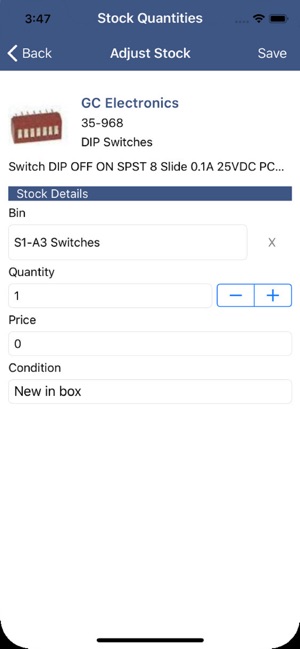
支援平台:iPhone, iPad
